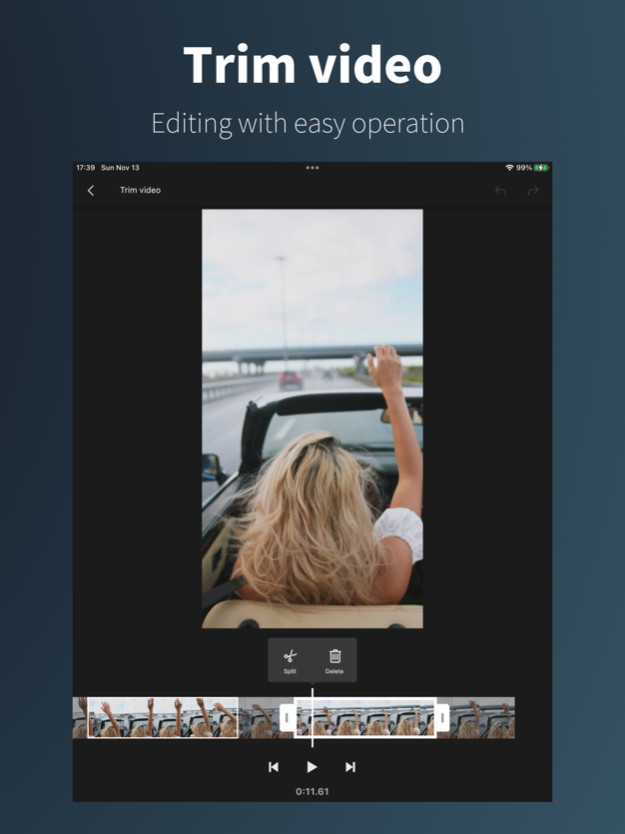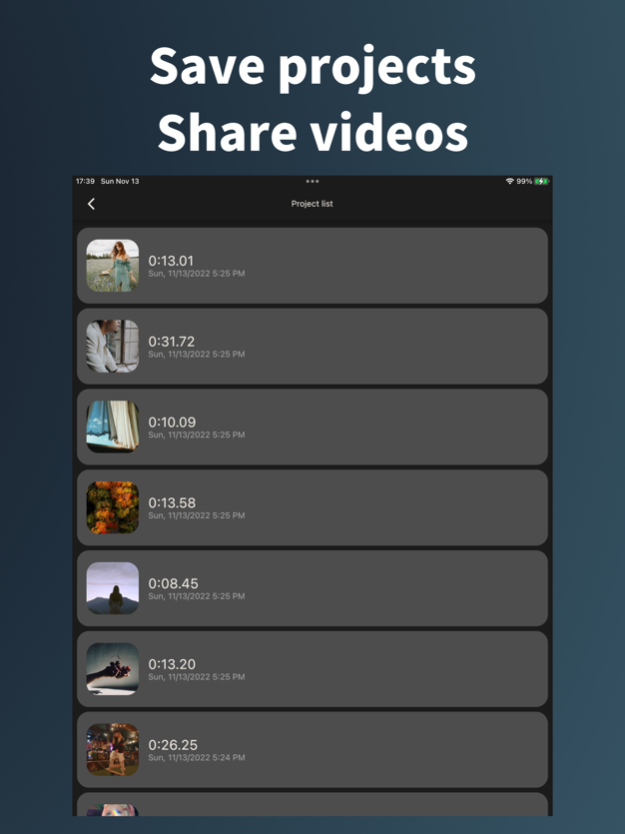ClipMerger Camera 1.3.5
Continue to app
Free Version
Publisher Description
Features
- No registration required
- Resume the recording anytime, where you left off
- Use of built-in camera app correction functions and lenses
- Trim video
- Reordering of clips
- Duplicate clips
- Exporting and sharing of individual clips
- SNS sharing and gallery saving of videos
- Output in original resolution
- Simple and easy operation
Even if you exit the application, you can resume shooting from where you left off without losing the video.
The easy-to-use video trimming function allows you to cut and join videos you have taken.
Simple editing can be completed with this single app.
Since it uses the standard camera application built into the device, you can use the built-in image correction and camera lens switching functions.
A video project save function is also included.
You can even go back to past projects and resume filming.
Share and upload directly from the app to social networking sites.
You can start filming as soon as you download the application with no registration required.
The app allows you to connect clips without the need for editing, making it ideal for shooting TikTok and Youtube videos, documenting your travels and daily life.
Nov 14, 2023
Version 1.3.5
- Fixed bugs.
About ClipMerger Camera
ClipMerger Camera is a free app for iOS published in the Screen Capture list of apps, part of Graphic Apps.
The company that develops ClipMerger Camera is Yoshinobu Ikeda. The latest version released by its developer is 1.3.5.
To install ClipMerger Camera on your iOS device, just click the green Continue To App button above to start the installation process. The app is listed on our website since 2023-11-14 and was downloaded 1 times. We have already checked if the download link is safe, however for your own protection we recommend that you scan the downloaded app with your antivirus. Your antivirus may detect the ClipMerger Camera as malware if the download link is broken.
How to install ClipMerger Camera on your iOS device:
- Click on the Continue To App button on our website. This will redirect you to the App Store.
- Once the ClipMerger Camera is shown in the iTunes listing of your iOS device, you can start its download and installation. Tap on the GET button to the right of the app to start downloading it.
- If you are not logged-in the iOS appstore app, you'll be prompted for your your Apple ID and/or password.
- After ClipMerger Camera is downloaded, you'll see an INSTALL button to the right. Tap on it to start the actual installation of the iOS app.
- Once installation is finished you can tap on the OPEN button to start it. Its icon will also be added to your device home screen.